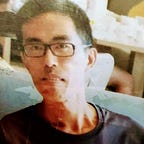Building your command line interface (CLR) tool with vlang on Windows
When I am a student, I like the Linux course. The teacher teaches us how to type commands in a black screen. There is no colorful icons. Just boring text and black screen. We have to login into a remote Linux server in a terminal . Trying many commands. Afterward I know Linux equals these commands. Although there is a X Window, the teacher doesn’t teach that. I think it’s so simple, a mouse can easily use it.
Today I will make my mkdir command line interface tool with vlang. The command style likes GNU mkdir command. I will reference the common module. It contains many useful utility for building a GUI like's command. My mkdir command named md has been distinguished from the built-in mkdir command. Merely creating a folder is boring. The folder name can contains emoji. If I type and execute the Github emoji shortcode on the command line, it will convert this shortcode to an emoji unicode text. For example, the command is md :stuck_out_tongue:_Hello. After executed, it will create a folder named 😛_Hello.
Topics
- Prepare vlang environment
- Development
Prepare vlang environment
Download v_windows from V Programming Language. Extract the zip file. Go to the directory v_windows. Use the command v up updates source code to latest version. If it doesn't work, clone source code from the vlang repositoy. Afterward execute make.bat.